Here’s how to get a PDF file onto your Kindle.
Go to your Amazon.com account and sign in.
Step 1: Click on Manage Your Kindle
Go to Personal Document Settings – Send-to-Kindle E-Mail Settings
Step 2: Get your Kindle e-mail address…it will look like “yourname@kindle.com”
Next go to Approved Personal Document E-mail List and click on Add a new approved e-mail address.
Step 3: Enter the e-mail address you always use to send e-mails into the pop up box.
Log out from Amazon.com
Step 4: Open the e-mail program you usually use to send e-mails. Write, create or compose a new e-mail. In the ‘Send‘ box, enter your Kindle e-mail address. Attach the a PDF to this e-mail. (You can write something in the subject box if you wish…but there is no need to write anything in the body text area). Hit ‘send’ and in a few moments, you should be reading the PDF on your Kindle.


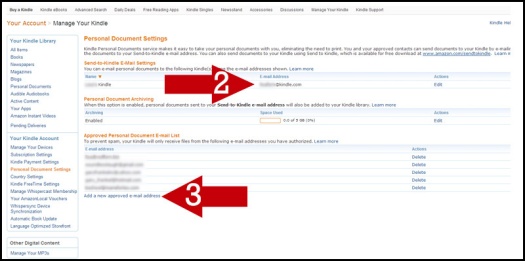
One Reply to “”